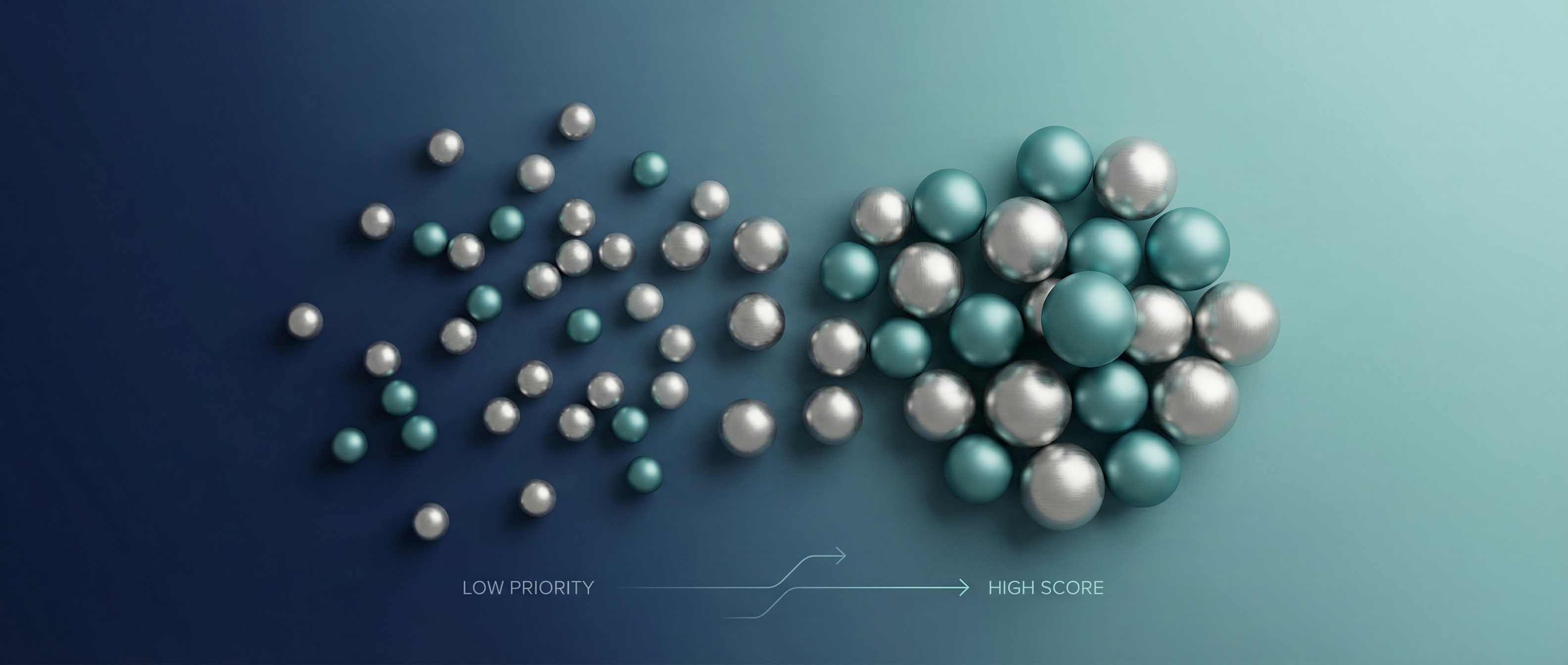HubSpot Data Hub Professional: Quick Overview, Core Features & When It’s Worth the $800/month
A concise guide to HubSpot Data Hub Professional—Data Agent, Data Studio, programmable automation, and automated data quality.
Introduction
If you’re evaluating HubSpot Data Hub Professional, you’re likely trying to answer one question: will this actually move the needle for my CRM, reporting, and workflows? I’m Dan Saavedra from MergeYourData.I hate seeing tools under-deliver. Data Hub Professional isn’t for everyone, but when used for the right use cases it turns your CRM from a static database into fuel for growth.
At a glance: the four features unique to Data Hub Professional
- Data Agent (AI properties that fill HubSpot fields)
- Data Studio + Data Sets (combine HubSpot and external data)
- Programmable Automation (scheduled triggers, webhooks, custom code)
- Automated Data Quality (duplicate management, formatting, enrichment gaps)
Below I’ll walk through each feature, practical use cases, and how to evaluate ROI.
You can also watch the whole video below:
1) Data Agent — AI properties that become actionable fields
What it is
Data Agent uses HubSpot credits to run AI prompts against sources like call transcripts or web research. Results populate HubSpot properties you can use in reporting, views, lists, and workflows.
Top use cases
Auto-extract “next steps” from call transcripts.
- Auto-extract “next steps” from call transcripts.
- Flag growth vs contraction indicators from customer conversations.
- Create smart properties for segmentation and automation.
Why it matters
Converts unstructured conversational data into structured, reportable fields. Makes analytics and workflows more contextual. Not just more data, but better, actionable data.
2) Data Studio & Data Sets — build reusable data layers
What it is
Data Studio (beta) introduces Data Sets: pre-built combinations of objects inside and outside HubSpot.
Pull HubSpot company/contact data and external sources (e.g., Google Sheets), enrich, add formulas, and format on the fly.
Capabilities
- Combine HubSpot records with external datasets.
- Add enrichment, computed columns (spreadsheet-style formulas), and formatting.
- Use Data Sets directly in workflows and reporting (Data Hub Professional required for workflows driven by Data Sets).
Why it matters
Removes ad-hoc lookups and brittle integrations; creates a managed data layer for consistent downstream use.
Ideal when you need canonical, enriched views of customers for automation, reporting, or multi-source joins.
3) Programmable Automation — workflows with coder-level flexibility
What it is
Unlocks scheduled workflows, webhook-triggered workflows, and workflows running from Data Sets on schedules. Includes data ops steps inside workflows: format data, run Python/JavaScript custom code, call external APIs, and send webhooks.
Real-world uses
- Scheduled reconciliations and enrichment syncs.
- Triggered actions from external events (webhooks) that then mutate HubSpot data.
- Custom transformations or API orchestration without leaving HubSpot workflows.
Why it matters
If your processes need scheduled orchestration, complex API calls, or precise transformations, programmable automation eliminates the need for external orchestrators in many cases.
4) Automated Data Quality — reduce noise, fix at scale
What it is
Centralized dashboard for duplicates, formatting issues, and enrichment gaps. Manage duplicates by suggested merges and create custom matching rules. Identify formatting issues (capitalization, swapped name fields, spacing) and auto-fix them with configurable automation rules. Property insights show unused or duplicate properties to clean up.
Why it matters
Improves reporting accuracy and reduces manual cleanup. Standardizes data hygiene without building dozens of custom workflows. Faster time-to-value from analytics because your underlying data is cleaner.
Is it worth $800/month per user?
Short answer: sometimes. Long answer: it depends on your use cases and potential upside.
When it’s likely worth it
- You rely heavily on workflows that need scheduled runs, webhooks, or dataset-driven triggers.
- You use conversational data (calls, transcripts) and need to surface AI-derived properties regularly.
- You have cross-source reporting needs and want a managed data layer (Data Sets) inside HubSpot.
- Data quality issues and duplicate records are materially harming reporting, forecasting, or revenue motions.
When it’s probably not worth it
- You only need basic automation or occasional integrations.
- Your data volume/use cases don’t justify the HubSpot credits and monthly cost.
- You don’t have people or processes ready to act on the enriched/automated outputs.
How we evaluate ROI (what we do on a 15-minute call)
We don’t sell the upgrade, we map use cases.
We look at workflows, reporting gaps, duplicate rates, and the value of automations you’d enable.
We estimate potential revenue / time savings versus the $800/user cost so you can make an objective decision.
Practical checklist to decide quickly
- Do you need AI-extracted fields from transcripts or external research? (Data Agent)
- Do you need a canonical joined dataset across HubSpot + external sources for workflows/reports? (Data Studio)
- Do you need scheduled workflows or webhook-triggered automation with custom code? (Programmable Automation)
- Are duplicates, bad formatting, or unused properties impairing your forecasts or reporting? (Automated Data Quality)
If you checked two or more boxes, it’s worth a deeper look.
Common objections and honest answers
“We can build this with external tools.”
True, but consolidating to HubSpot reduces complexity, latency, and maintenance overhead — often paying back in operational savings.
“We don’t have the team to manage it.”
That’s valid — the feature set unlocks value only if someone operationalizes the outputs. That’s where an assessment is useful.
“How do HubSpot credits factor in?”
Data Agent and Data Studio external syncs use credits — plan those costs into projected ROI.
Next steps — free assessment
Book a free 15-minute Data Hub assessment with an expert and we’ll walk your use cases and whether Data Hub Professional will generate a return for your business: https://data.mergeyourdata.com/meetings/dansaavedra/15-minute-data-hub-assessment
Final thoughts (my perspective)
Too many teams treat the CRM as a dead database. The better view: the CRM is fuel — not just for reporting, but for proactively generating revenue and automations that scale. Data Hub Professional can be the tool that turns raw CRM input into that fuel, but only if you have the right use cases and the discipline to act on it. If you want a straight, practical assessment — book a call and we’ll map it out.
About the author
Dan Saavedra - Founder, MergeYourData. We focus on closing the “potentiality” gap between what your systems capture and what your business could achieve.
Resources & related links
Free 15-minute assessment: https://data.mergeyourdata.com/meetings/dansaavedra/15-minute-data-hub-assessment


.png)
.png)