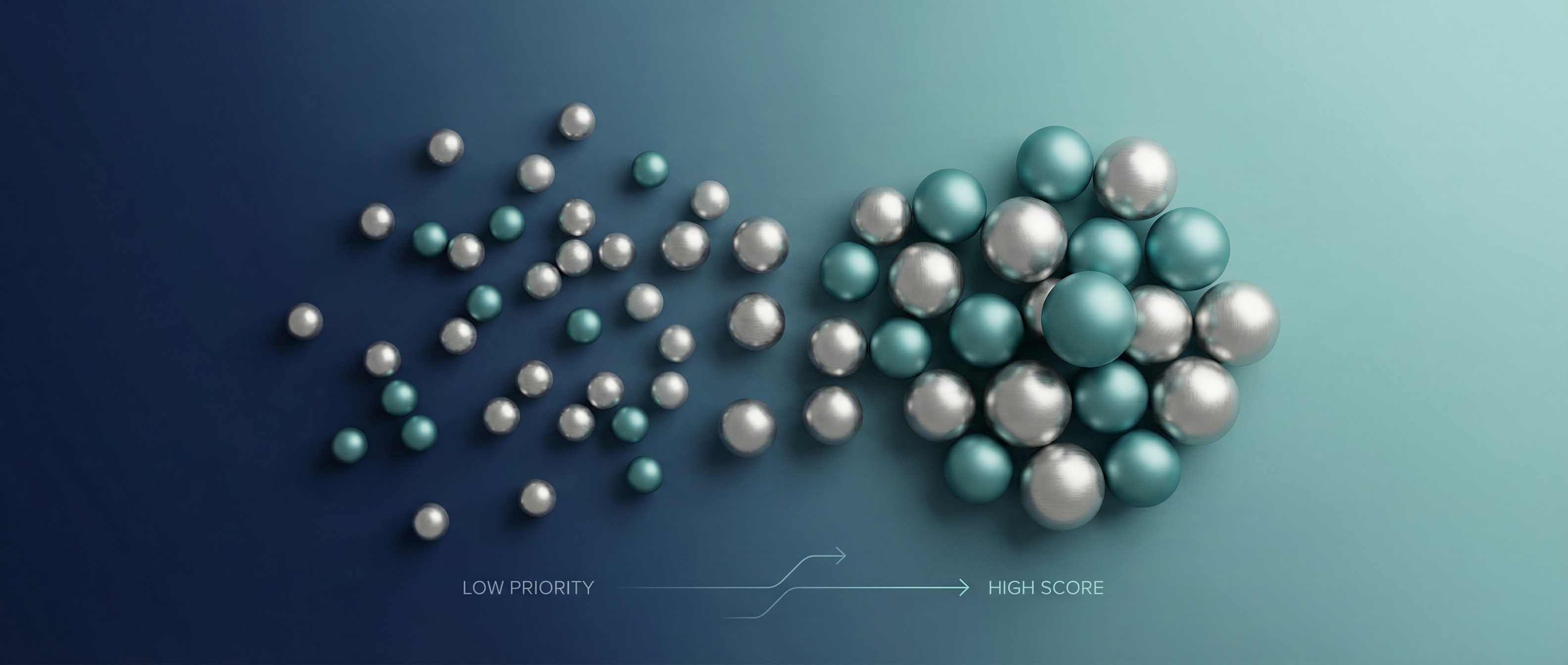HubSpot Data Hub: Revolutionizing How Businesses Unlock Data & AI
The newly released HubSpot Data Hub fundamentally changes the platform.
HubSpot Data Hub: Revolutionizing Data Management for Modern Businesses in 2025
Published: October 01, 2025
Are data silos holding back your GTM teams? In today's fast-paced digital landscape, businesses are drowning in data from countless sources—CRMs, spreadsheets, apps, and warehouses. Yet, turning that data into actionable insights often feels like an uphill battle, especially when silos, duplicates, and inconsistencies get in the way. Enter HubSpot Data Hub, the reimagined platform that's set to transform how go-to-market (GTM) teams handle data operations. Announced at INBOUND 2025, this isn't just a facelift for the old Operations Hub; it's a comprehensive upgrade designed for accessibility, AI integration, and seamless unification. If you're looking to boost efficiency, enhance AI capabilities, and eliminate manual drudgery, HubSpot Data Hub could be the game-changer your team needs.
What Is HubSpot Data Hub?
HubSpot Data Hub is a centralized data management solution that connects, cleans, and activates customer data across your entire tech stack. Built on the foundation of Operations Hub, it expands to offer a more intuitive experience for non-technical users while retaining powerful tools for developers and analysts. At its core, Data Hub aims to create a single source of truth, ensuring that marketing, sales, and service teams work with consistent, high-quality data. This platform leverages AI to automate tedious tasks, making it ideal for scaling businesses that want to harness data without needing a dedicated engineering team.
Unlike traditional data tools that require complex setups, Data Hub integrates natively with HubSpot's ecosystem, including the Smart CRM, to power smarter workflows, reporting, and personalization. It's particularly suited for mid-market and enterprise teams dealing with fragmented systems, offering features that address common pain points like data silos and poor AI performance due to incomplete datasets. For more details, check out HubSpot's official Data Hub page.
How Does HubSpot Data Hub Differ from Operations Hub?
Operations Hub was a solid starting point, focusing on data sync, automation, and quality for technical users. It included essentials like bi-directional app integrations, custom code in workflows, and basic data cleaning. However, it often felt overwhelming for everyday marketers or sales reps, lacking the user-friendly interface and AI-driven enhancements needed for broader adoption.
Data Hub evolves this by prioritizing approachability and AI-first design. Key upgrades include:
- Broader Accessibility: A spreadsheet-like interface that empowers non-experts to manage data without coding.
- Unified Data Activation: Datasets now integrate across HubSpot tools, from campaigns to segments, rather than being limited to reports.
- AI Enhancements: Built-in intelligence for recommendations, enrichment, and proactive monitoring.
- Expanded Integrations: Deeper connections to data warehouses like Snowflake and BigQuery for true enterprise-level syncing.
- Vs. Traditional Data Warehouses: More accessible and AI-focused, allowing quick setup without heavy IT involvement, unlike warehouses that often require custom SQL queries and maintenance.
This shift positions Data Hub as a near-CDP (Customer Data Platform) experience within HubSpot, reducing the need for additional tools and streamlining operations for hybrid human-AI teams.
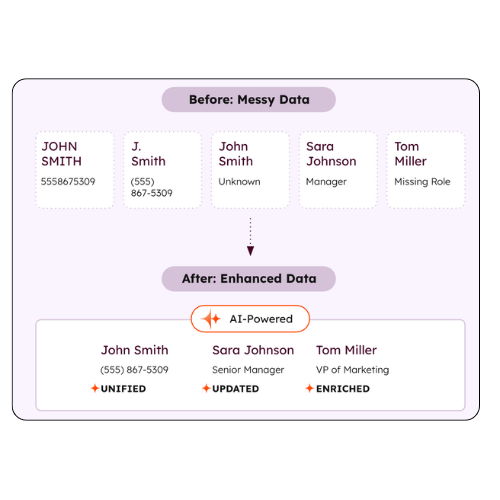
Key Features of HubSpot Data Hub
Data Hub packs a robust set of features that tackle data challenges head-on. Here's a breakdown of the standout ones, including real-world business examples:
Data Studio: Your Unified Data Workspace
Data Studio is the heart of Data Hub, providing a familiar, spreadsheet-style environment to blend data from diverse sources like apps, files, and warehouses. It uses AI to suggest connections and transformations, handling millions of records effortlessly.
- Automated Integration: Pull in data automatically, eliminating manual exports and imports.
- AI-Driven Insights: Generate new columns or fields with AI, such as pulling competitor data or analyzing trends.
- Seamless Activation: Feed unified datasets directly into HubSpot's Smart CRM, workflows, and reports for real-time use.
This feature solves issues like disconnected systems by creating actionable datasets that fuel better decision-making. Business Example: A e-commerce company can use Data Studio to merge sales data from Shopify, customer feedback from Google Sheets, and inventory from a warehouse, creating a unified view to predict stock shortages and personalize email campaigns, reducing overstock by 20%.
Advanced Data Quality Tools
Keeping data clean is no longer a manual chore. Data Hub's quality tools monitor your CRM continuously, using AI to detect and fix problems like duplicates, formatting errors, and missing info.
- Proactive Fixes: AI recommends rules based on data patterns, such as standardizing emails or names.
- Free Enrichment: Automatically add details from external sources or conversations, without extra costs.
- Duplicate Management: Scan and resolve redundancies across contacts, companies, and deals.
These tools ensure reliability, boosting trust in your data and enhancing AI performance. Business Example: A B2B sales team in a SaaS firm can leverage these tools to automatically deduplicate leads from trade shows and webinars, ensuring sales reps don't waste time on redundant outreach, increasing conversion rates by identifying high-quality prospects faster.
Data Warehouse and App Integrations
Data Hub excels at bi-directional syncing with major warehouses (e.g., Snowflake, BigQuery) and hundreds of apps via Data Sync. This creates consistency across finance, product analytics, and CRM systems.
- Reverse ETL: Push enriched HubSpot data back to external systems.
- Live Spreadsheet Links: Integrate real-time data from tools like Google Sheets.
- Programmable Automation: For advanced users, embed custom code or webhooks in workflows.
Additional perks include AI-powered formatting, advanced imports, and Datashare for secure collaboration. Business Example: A financial services company can sync customer transaction data from BigQuery into HubSpot, enriching profiles with behavioral insights, then push back updated segments for targeted compliance reporting, streamlining audits and improving regulatory adherence.
AI Agents and Smart Enhancements
Tied to Breeze AI, Data Hub introduces agents that enrich records and generate insights:
- Smart Properties: AI-filled fields with details like intent signals or transcript summaries.
- Smart Actions: Automate enrichment in workflows.
- Conversational Enrichment: Update records from emails, calls, and meetings.
These make data dynamic and context-rich. Business Example: A customer support team in a tech startup can use AI agents to analyze call transcripts, automatically updating contact records with sentiment scores and issue resolutions, enabling proactive follow-ups that boost customer satisfaction scores by 15%.
Benefits of Implementing HubSpot Data Hub
Adopting Data Hub delivers tangible advantages for GTM teams:
Overall, Data Hub empowers businesses to activate data confidently, driving revenue through smarter operations.
How HubSpot Data Hub Empowers Hybrid Human-AI Teams
In an era where AI augments human efforts, Data Hub ensures your hybrid teams thrive. By unifying structured and unstructured data (e.g., from conversations and behaviors), it provides the full customer story. This leads to:
- Smarter Insights: Spot risks and opportunities via AI-surfaced patterns.
- Flexible Views: Customize CRM displays as tables or charts.
- Intent Tracking: Enrich records with signals from visits and interactions.
For RevOps leaders, this means proving ROI with clean, measurable data-no more "broken data" hindering progress.
Getting Started with HubSpot Data Hub
If your business struggles with data fragmentation, HubSpot Data Hub offers a straightforward path to unification. Start by assessing your current stack, then explore the beta features available in HubSpot portals. For implementation tips, consider partnering with experts to migrate from Operations Hub seamlessly. Contact our experts for a personalized Data Hub implementation plan.
Frequently Asked Questions About HubSpot Data Hub
- What is the main difference between HubSpot Data Hub and Operations Hub? Data Hub builds on Operations Hub with greater accessibility for non-technical users, AI-first features, and unified datasets that integrate across the entire HubSpot platform, making it more intuitive and powerful.
- How does Data Hub improve AI performance? By providing a complete, unified view of customer data, Data Hub ensures AI tools like Breeze Agents have access to accurate and enriched information, leading to better predictions and automations.
- Can non-technical users set up Data Hub? Yes, Data Hub is designed with a user-friendly, spreadsheet-like interface that allows marketers and sales teams to manage data without coding expertise.
- What integrations does Data Hub support? Data Hub supports bi-directional syncing with data warehouses like Snowflake and BigQuery, hundreds of apps via Data Sync, live spreadsheets, and more for seamless tech stack connectivity.
In summary, HubSpot Data Hub is the foundation for AI-ready, efficient data operations in 2025 and beyond, paving the way for businesses to thrive in a data-driven future. By making data accessible and powerful, it helps businesses turn information overload into a competitive edge. Ready to unify your data? Schedule a free HubSpot Data Hub demo today or dive in and see the difference.


.png)
.png)