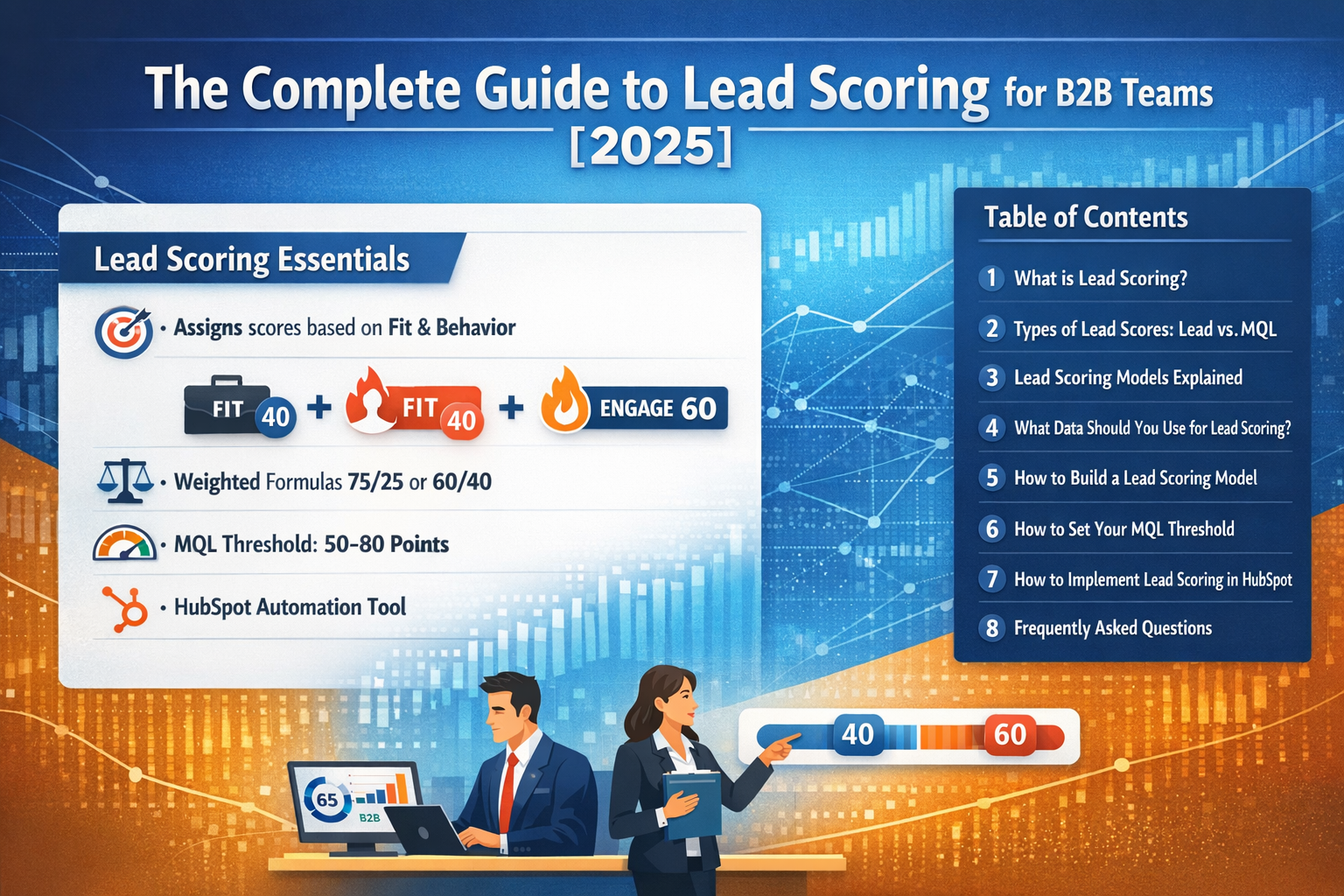This is where automation comes in. It allows you to do more with less resources.
If you’re a small business owner, or in a leadership role at a small business, you don’t have much time in your day. There’s always more work than what the resources you have can handle. But you know that the business can grow faster and be more profitable if things ran just a little smoother. This is where automation comes in. It allows you to do more with less resources. Instead of hiring more people to do repetitive work, you can use an automated system to take care of these tasks.
While some may think automation is only for big corporations, this is not the case! For the past decade, software has become more reliable and cheaper for all businesses. What was a software pipe dream in 2010 for a small business is now a few minute signup process and one day configuration. Automation is everywhere and available to all.
So now you know you can save time, money, and increase productivity. But what areas should you focus on first? As business automation experts, we put together a list of the top 10 things small businesses should automate. We even added some recommended tools to get these automations done.
1. Invoicing Process
Do you have someone dedicated to invoicing? Are you spending more than an hour a week drafting invoices, sending out invoices, and following up? This is a great area of opportunity for automation. Having software that handles templating, invoice line items, reminder emails, and more can take the stress out of invoice creation. All while helping you maintain a great relationship with your customer. Let the automation take care of reminder emails so that you don’t feel like you’re pestering customers. Your customer will be happier because their point of contact isn’t always pestering them about money! And they’ll know that payment is still due. It’s a win-win! Besides, your electric bill and credit card bill isn’t manually collected, why should your small business invoices be? A smooth invoice process can help improve your reputation and strengthen business relationships.
Recommended Tools: Freshbooks, Quickbooks
2. Payroll
Payroll can cost a lot of money, and automating payroll can do a lot more than just save you money. Some payroll software offers time-tracking systems that can improve overall productivity and reduce compliance risk. Your employees will get paid on time and you’ll have predictable expenses. If you are serious about having happy employees, you should consider payroll automation as soon as possible.
For some small businesses, it might just be about less clutter around the office or fewer human errors. Other organizations find that payroll automation helps with employee morale, or tax deductions. Automating payroll helps protect you from clerical errors, compliance issues, and accounting overhead. No more hours of payroll and employee complaints!
Recommended Tools: Square Payroll, Quickbooks, Gusto, Other Industry Specific Software
3. Content Publishing / Social Media
If your business isn’t on the web, does it even exist? Joking aside, your business content on the web is critical to modern day success. Whether you’re a cloud computing company, a hair salon, or a pet sitter, you probably publish content on social media or your website. Content comes in many forms; blogs, newsletters, Instagram posts, Linkedin posts, and more. Unless you have a dedicated content manager, keeping up is exhausting. That’s why your content publishing needs automation.
Schedule all your posts for the year in just a few hours and let automation handle the rest. You can even set up notifications that let’s you know when people shout out your business! Content is king to building relationships with customers, and every small business should consider automating their content strategy.
Recommended Tools: Buffer, Hootsuite, Mailchimp, Drip
4. Accounting
Many small businesses have hired some incredible accountants to make sure that their bottom line is secure and everything is in order. But think of how much time you spend manually entering line items in spreadsheets, gathering receipts, sending them to your accountant, and more. Why not automate it? All your bank accounts, credit cards, payroll, invoicing, and receipts should be automated to come together in one system.
This automation can save you HUNDREDS of hours per year and significant amounts of money. Getting your profit and loss, revenue, categorized spending, and tax information should take a few minutes of navigating to a dashboard. Definitely not weeks of putting spreadsheets and scanned receipts together.
Recommended Tools: Freshbooks, Quickbooks, TaxJar
5. Email
Well-timed and information-rich emails help grow relationships with customers and grow sales by keeping in contact. But you don’t need to sit down once a week and send out emails following up with subscribers, customers, or interested parties. Everything from invoicing to newsletters to product updates should have automated email campaigns to maximize customer touch points.
There are a large number of tools that can fit into your business’ industry and your specific needs. These take a few hours of upfront configuration and will handle the entire email process, from templates to delivery. You can even get into A/B testing to see which campaigns and emails perform best.
Recommended Tools: Drip, Mailchimp, Constant Contact
6. Customer Service
Customers want to feel valued and appreciated. The last thing you need is for them to consider competitors because they feel unimportant. If they feel unheard and not prioritized, your business ratings and customer satisfaction will drop rapidly. By striking a balance between automated responses and personal touch, you can reduce customer service costs while improving customer satisfaction.
One way for small businesses to automate customer service is AI chatbots. If your small business wants to scale, why should you be limiting your customer service to specific hours? With some intelligent configuration, you can handle 80%+ of common customer service requests through chatbots. The remainder can be forwarded to a customer service rep. This reduces the number of customer service reps you need but handles more customers! Not to mention, chatbots work 24/7!
Recommended Tools: Instabot, Chatbot, Watson, Bold360, Tidio
7. Appointments
It doesn’t matter what industry you work in – many deals require several parties to hash out the details. Setting up a phone call, video chat, or in-person meeting is critical no matter what business you’re in. You want an easy way for customers to set appointments in a live schedule that shows your availability. They shouldn’t have to call someone in your business that has a paper calendar they write appointments in.
Tools like Calendly can show your business’ up-to-date calendar where they can schedule an appointment and even pay for it, all in one place! No more syncing of calendars and talking to a secretary. It’s an easy way to have your days organized and your leads growing.
Recommended Tools: Calendly, Doodle, HubSpot Meetings Tool, Setmore
8. Proposals
Proposals are incredibly important to your business success. It’s often the first impression of your brand and “work”. A well-polished proposal can make or break a deal because of the subconscious impact it has on your customer. Microsoft Word doesn’t allow you to communicate high value through your proposals. Things like e-signatures, automated approval workflows and emails, and filling out repetitive information need to be automated. For a few dollars per month, there are tools that handle all of this for you. There’s no longer a need for employees to be fully dedicated to quoting, systems can produce these estimates directly for your salespeople. Salespeople can even generate these quotes and proposals themselves!
Recommended Tools: PandaDoc, Proposify
9. Logging Into Websites
How much time do you spend logging into websites or pulling up your passwords to copy them into login screens? Our rough observations show it is several minutes per day, and over 40 hours per year! Just to login to websites or reset passwords when you can’t find your login info. The more software you have in your business, the more time you spend logging in. But this is completely unnecessary!
Password managers have been around for several decades now. Platforms like LastPass have browser extensions, phone apps, and more so you never have to enter your password again. Except when you enter it the first time into LastPass of course! Password managers provide convenience and extra security compared to your sticky note or word doc of passwords. Don’t make your life harder when there are free and easy solutions available!
Recommended Tools: LastPass, KeePass, 1Password, iCloud Keychain
10. Employee Scheduling
Small businesses need flexible scheduling. Customers change appointments or want to meet immediately. Clients want to book 3 weeks out but you don’t know your workforce capacityfor that week. Employees call in sick or emergencies pop up. People forget that one week of vacation a coworker scheduled a year in advance… and now you’re one person short for this shift. These problems can be avoided entirely.
If you have an automated employee scheduling tool, these problems don’t stop your business. Instead of having to spend your entire week scheduling employees, the system does it for you. Having a good scheduling tool makes things easier and clearer for your employees. Your employees will be empowered to scheduling that fits their life and your business. It takes stress away from you or your admin. It avoids human errors that can lose customers and revenue. The benefits are endless. So put it on your calendar to automate employee scheduling.
Recommended Tools: This is really industry specific. But here are a few tools we look to first for scheduling. Shiftboard, When I Work, Humanity, Planday
How Do I Connect All These Tools?
General purpose automation tools are great for this. We always recommend Make and Zapier for this type of thing. They’re great no-code/low-code solutions that give you flexibility and quick implementations.


.png)