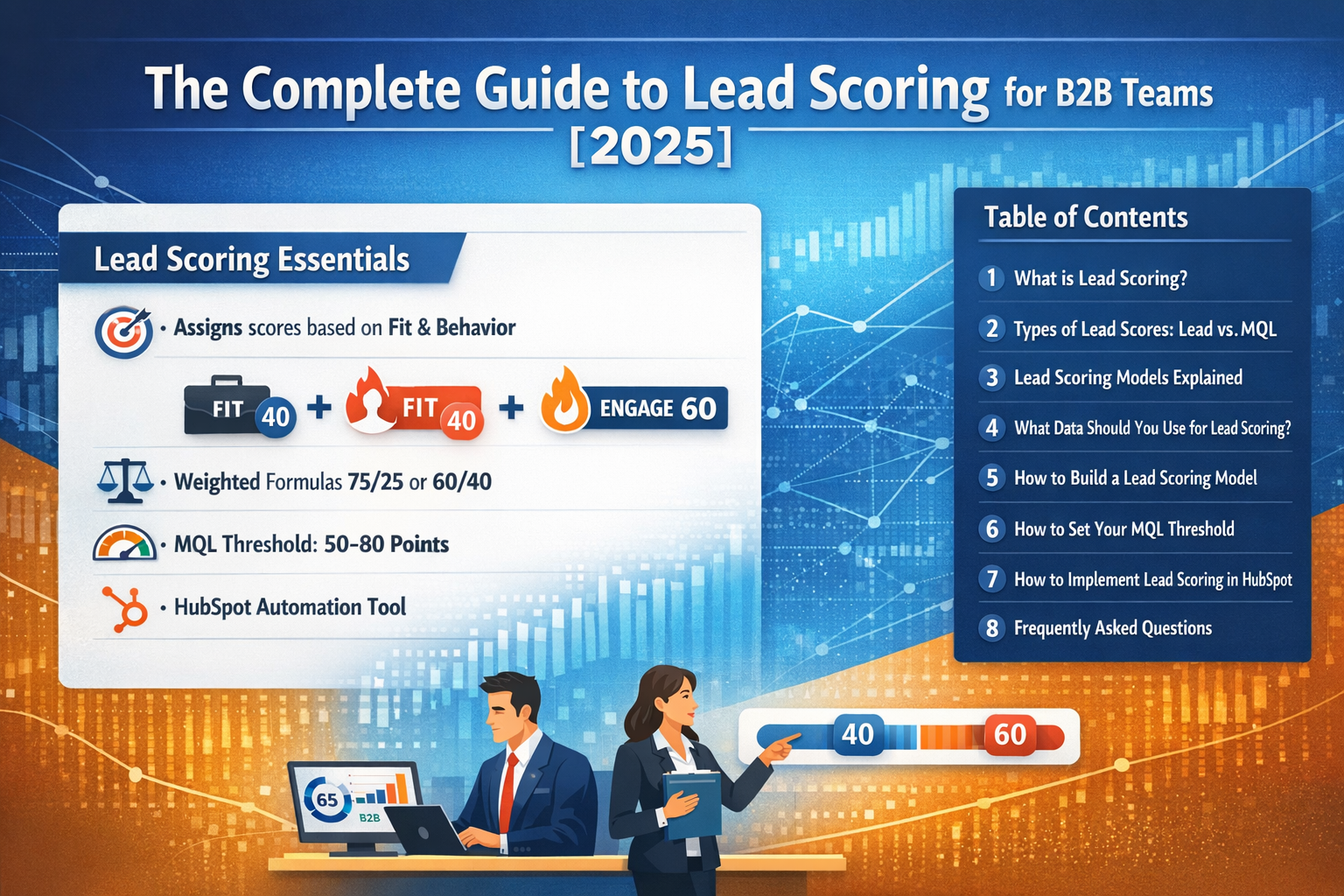.png)
If you're new to HubSpot or just trying to get more organized, you might have wondered: What’s the difference between lists and views
If you're new to HubSpot or just trying to get more organized, you might have wondered: What’s the difference between lists and views in HubSpot, and when should I use each one?
This is one of the most common questions I get during HubSpot onboarding sessions, so I figured it was time to break it down in a clear, useful way. Let's dive in—quickly and to the point.
What Are Views in HubSpot?
HubSpot views are essentially saved filters that let you see records—like contacts, companies, deals, or tickets—based on specific properties.
Think of views as your go-to way to organize and interact with data that you need to access often.
For example, if you always want to check in on your SQLs (Sales Qualified Leads), you can create a view filtered by the lifecycle stage set to “SQL.” You can customize views using basic or advanced filters, save them for your own use, and share them with your team.
When to Use Views:
- When you need quick access to filtered records
- When you're working within one object type (e.g., contacts only)
- When you're collaborating with team members and want a shared, spreadsheet-style view
- When you don’t need to use the data in other tools like emails or workflows
Limitation:
Views cannot filter based on cross-object properties. So if you’re trying to filter contacts based on properties from associated deals (like deal amount or stage), views won’t cut it.
What Are Lists in HubSpot?
HubSpot lists are much more powerful when it comes to filtering and segmenting your data. Not only do they support more complex filtering options, but they can also be used across HubSpot tools—from emails and workflows to reports and even views.
One major advantage of lists is that they allow cross-object filtering. This means you can create a list of contacts based on deal, ticket, or even activity properties (like notes or meetings).
Additional List Features:
- Filter by time-based criteria like "updated in last X days"
- Use filters like “has ever contained,” “was updated before,” etc.
- Access and filter by engagement objects (notes, meetings, tasks, etc.)
- Save and reuse in other areas of HubSpot
When to Use Lists:
- When you need complex filters across multiple object types
- When you want to use the data in:
- Email campaigns
- Workflows
- Reports
- Views
- Data Sets (yes, that’s a thing—more on this below!)
- When you're building targeted segments of contacts or companies
Bonus: Why Lists Are Becoming Even More Powerful
Here’s a pro tip most people miss: You can now use lists inside of views—yeah, a little HubSpot inception for you. Even more importantly, lists are now usable in data sets, which are quickly becoming one of the most powerful parts of HubSpot’s reporting capabilities.
So if you're planning to scale your reporting and need clean, reusable data segments, lists are your best friend.
Final Thoughts
Understanding when to use lists vs. views in HubSpot can help you stay more organized, create smarter workflows, and build stronger reports.
- Use views for everyday filtering and managing records.
- Use lists for more complex criteria and multi-tool functionality.
I'm Dan Vera from Merge your Data. If you’re looking for help with HubSpot training, optimizing your setup, or uncovering opportunities your team might be missing, head over to our website and book a call. We specialize in turning your HubSpot into a growth machine—even if you’re not a systems expert.


.png)