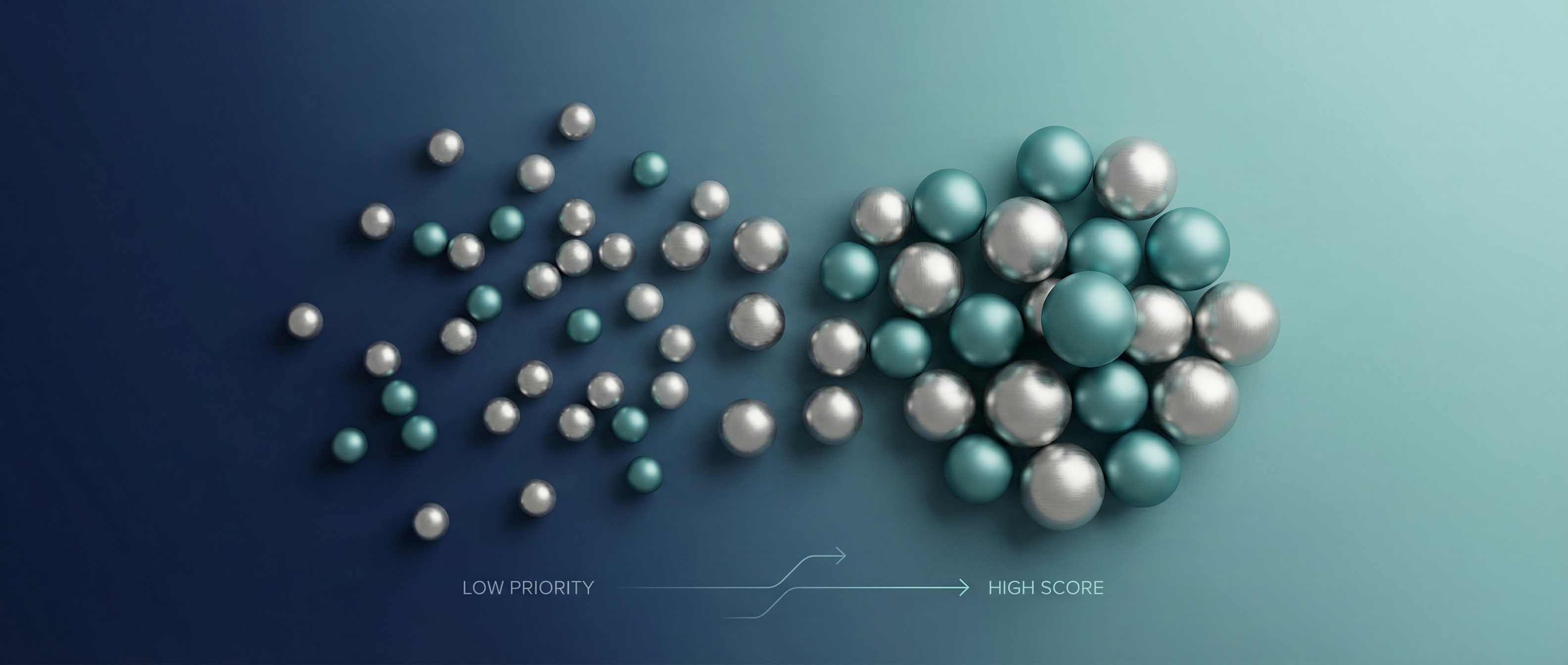Top New HubSpot Features for January 2023!
The features
James breaks down the most important new features in HubSpot in the video below. He walks through each feature, how to use it, and why it's important for HubSpot users today!
We've included a summary of features below the video!
1. Convert Slack Messages to Notes
This new feature allows you to manage records and receive HubSpot notifications in Slack. Now you can attach converted slack messages as notes to one or multiple contacts, companies, deals and tickets, as well as keep members updated about any created notes and all associated records within a slack channel.
2. Schedule Subscription for Future Date
To manage changes to subscriptions over time, you can now use a subscription schedule. A schedule can be used to directly establish subscribers or it can be added to an existing subscription.
3. Original Product on Payment Links
To make it simple for customers to execute a transaction, you can create payment links to share with them. Now they can have more control and flexibility when it comes to making purchases!
4. Selling Multiple Subscriptions with HubSpot Payments
Now you can sell airlines or subscriptions on different frequencies monthly, quarterly, annually and with different term lengths. This new feature allows more flexibility and customization!
5. Meeting Links in Mobile Apps
From records of contacts, companies, deals, or tickets, you can now organize meetings with them and invite attendees via calendar!
6. Configure Association When a Record is Created
This feature enable you to set associations as visible or required when a standard object record is created. Without this feature you miss out the ability to segment deals or contact decision makers based on the deals status.
7. Custom Property Validation
This feature gives admins more control over what data is acceptable in their properties by adding these rules into the input tool. You can rest easy knowing that data in HubSpot follows the rules that you've set up for them regardless of whether the data was input during record creation on a record page or in bulk through import.
8. Edit and Create Scheduling Pages
By designating the other user as the meeting organizer, super admins with assigned Sales Hub or Service Hub paid seats can also create and amend schedule pages for other users.
9. Manage and Visualize your Data Model
The data model overview helps you set up your CRM and build a stronger foundation for data quality as you scale. This helps you to get up to speed on essential HubSpot CRM concepts and terminology, all in one place!
10. New Performance Graphs in Lists
This allows you to better understand how your key segments are responding to your communications over time.



.png)