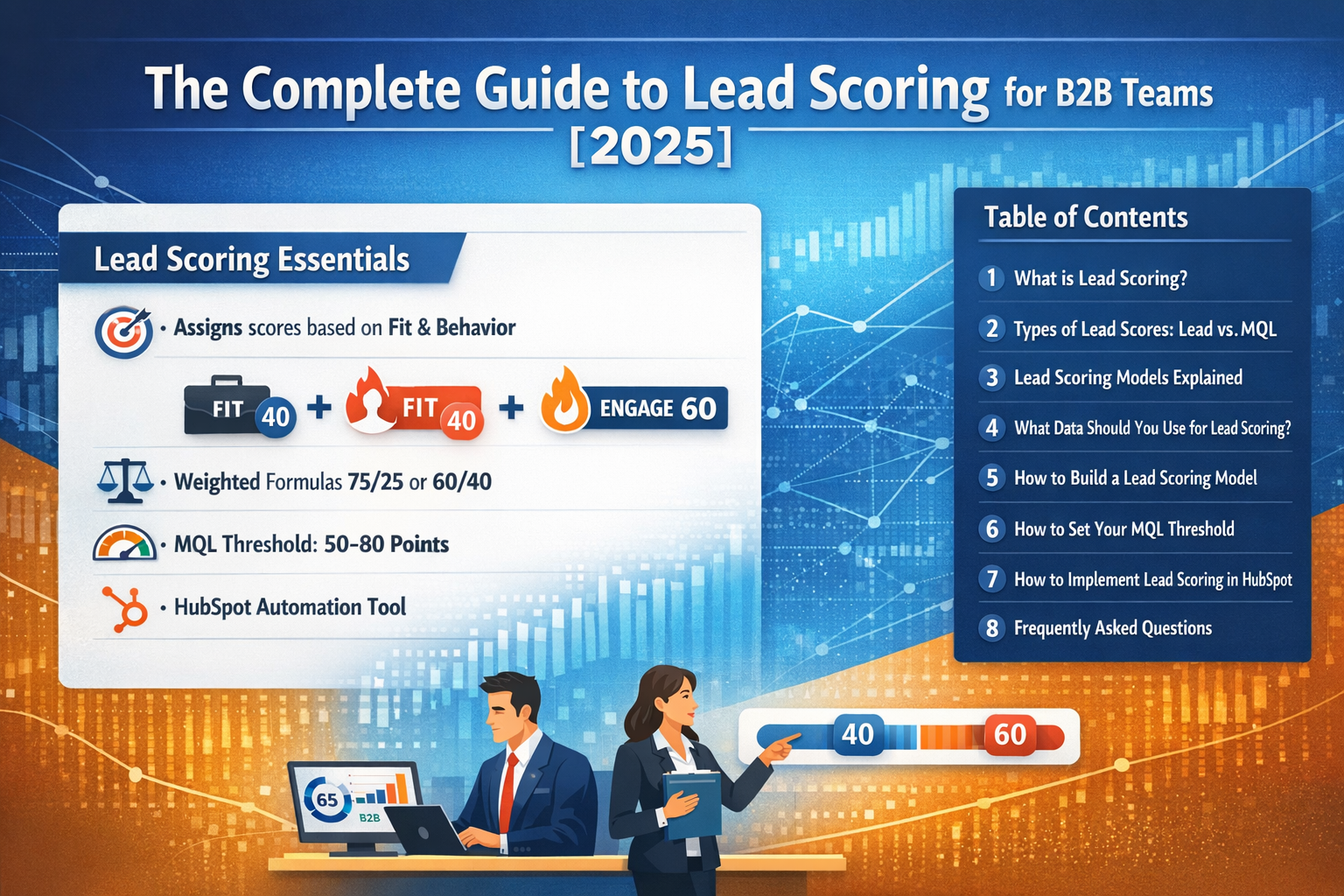Maximize your Tableau-BigQuery connection for optimal data analytics performance.
In today's data-centric world, Google's BigQuery and Tableau's visualization tools offer invaluable resources for data analytics. In particular, the Tableau Google BigQuery Connector provides an easy and intuitive way to connect and visualize data stored in BigQuery. However, fully leveraging these tools requires understanding and implementing various optimization strategies.
Getting Started with Tableau Google BigQuery Connector
Establishing the connection between Tableau and Google BigQuery is a straightforward process. Using OAuth, with the correct permissions, you can access the datasets, billing accounts, and other data stored in your Google account. This process allows you to seamlessly drag and drop tables from Google BigQuery onto the Tableau platform, creating a data source for your visualizations.
Key to Efficiency: BigQuery Optimization
The real game-changer comes when you delve into BigQuery Optimization. Tableau provides several options to improve efficiency and performance while working with BigQuery. A few essential tips to enhance your Tableau-BigQuery experience include:
1. Customizing TDC Parameters: Modifying specific parameters in the TDC (Tableau Data-Connect) file can significantly improve querying efficiency, especially for larger datasets. This action makes data fetching more streamlined and is a crucial optimization tip for developers.
2. Using the BigQuery BI Engine: This feature from Google Cloud Platform accelerates queries coming from Tableau back to BigQuery, thus boosting your Tableau Performance. The BI Engine intelligently caches your most frequently used SQL queries, serving the data faster when it is required.
However, note that the BI Engine comes with certain limitations. Hence, ensure you familiarize yourself with the product details and its constraints before implementation.
Advanced Features: Parallel Querying and Query Fusion
Tableau offers some powerful features to improve efficiency when working with BigQuery:
1. Parallel Querying: Tableau batches queries together and sends them to BigQuery, especially when the result is not already cached. As your BigQuery usage increases, the parallel querying feature improves performance significantly.
2. Query Fusion: This innovative feature identifies similar queries and determines the most common set of data that can be used across various results.
Final Thoughts: Harnessing Tableau Performance
While the above tips significantly enhance your Tableau Google BigQuery Connector experience, don't overlook the basics. Designing your dashboards efficiently, adhering to best practices, and regularly using the performance recorder to identify optimization opportunities are equally crucial for an optimal Tableau experience.
With these strategies in hand, you are now better equipped to leverage the Tableau Google BigQuery Connector to its fullest, bringing improved efficiency and performance to your data analytics operations.
Taking the Next Step
Unlocking the full potential of the Tableau Google BigQuery Connector is just the start of your data analytics journey. More often than not, tailored advice and specialized guidance can make all the difference.
That's where our team at MergeYourData.com comes into play. We're well-versed in the field of data analytics and can provide strategic insights tailored specifically to your business needs.
Why not schedule a strategy session with us? In this session, we can further discuss your data analytics goals, how these optimization strategies fit into your plan, and explore other services that can help enhance your data operations.
Ready to embark on your data analytics journey with a trusted partner? At MergeYourData.com, we believe your data has a story - let's unfold it together.


.png)