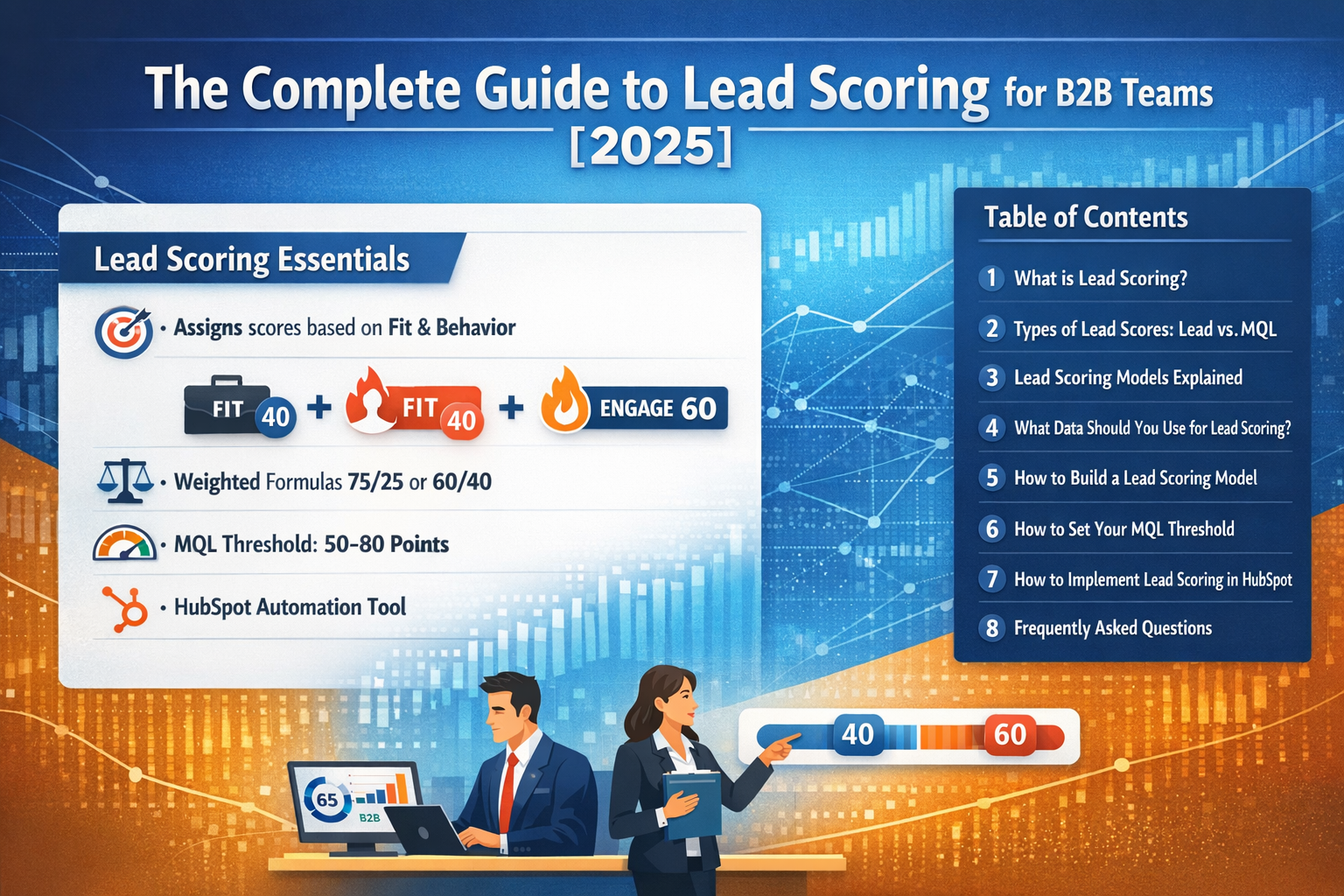Instead of seeing all the details around a record, you'll be able to get a critical snapshot of the most important details.
Admins with HubSpot products at least with professional tier or higher can customize the record overview tab to show deals that matter most to your business. Just go to Settings> Record customization tab> then customize the overview tab.
Watch this walkthrough video by James from MergeYourData.com:
On the Overview tab, you may choose the data displayed as cards and change the order in which the cards appear. This consists of a data highlight to call attention to key properties, a summary of your recent communications with that record and associate tables to easily see more information about your associated records. All account users and members of particular teams can have these features configured.
Make the organization, analyzation and the process of growing your business uncomplicated with this new HubSpot feature!



.png)